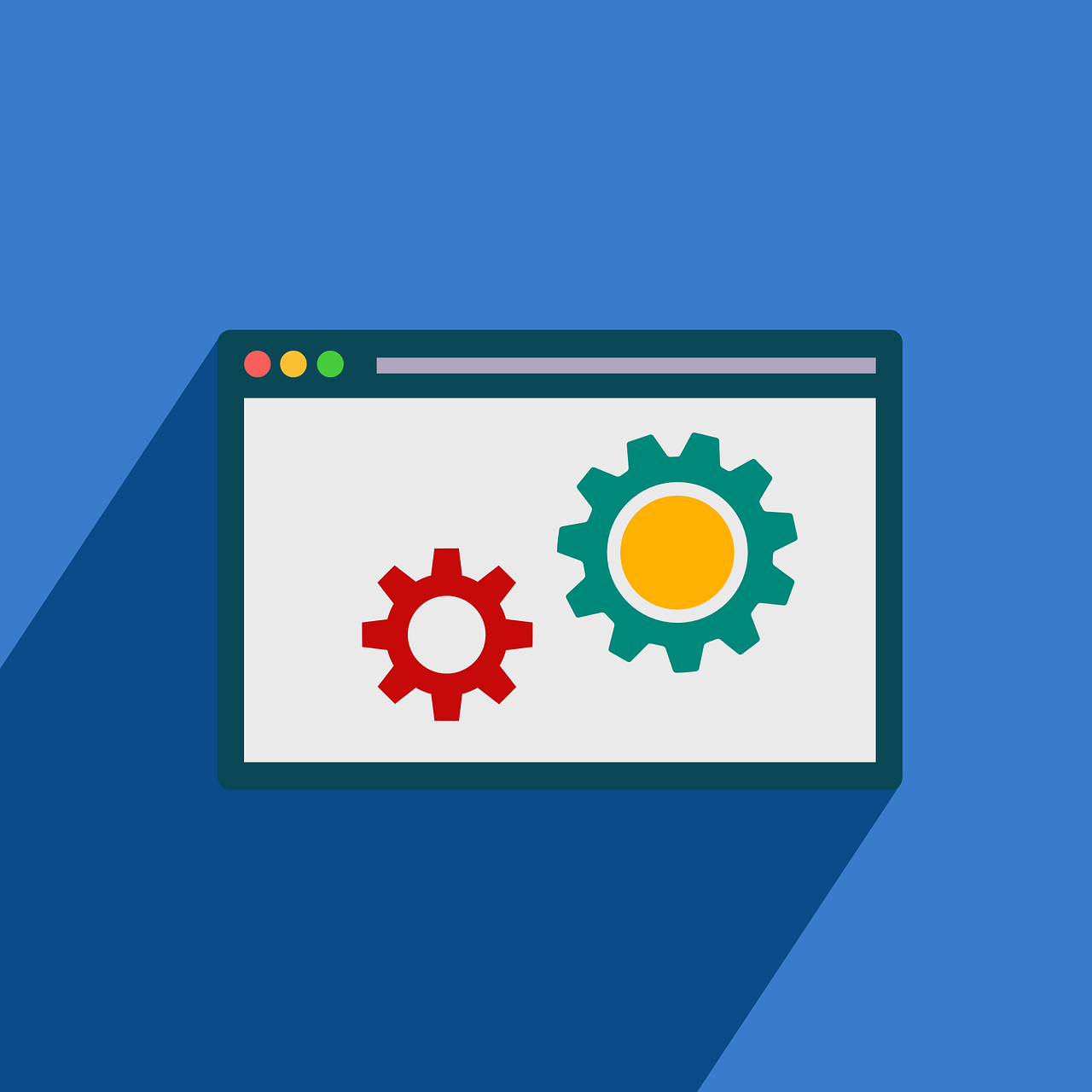Understanding Server Maintenance that Determine the Frequency of Server Maintenance
Several factors influence how often a web hosting provider performs server maintenance. These factors include:
- Server Load: If the server is experiencing high traffic and heavy usage, it may require more frequent maintenance to ensure optimal performance.
- Hardware and Software Updates: Regular updates to the server’s hardware and software are necessary to fix bugs, address security vulnerabilities, and introduce new features. The frequency of these updates can impact the frequency of server maintenance.
- Security: Cybersecurity threats are constantly evolving, and web hosting providers need to stay vigilant in protecting their servers and customers’ data. Regular maintenance can include security audits, vulnerability scans, and patching to ensure the server remains secure.
- Backup and Disaster Recovery: Regular server maintenance may involve backing up data and testing disaster recovery plans to minimize the impact of potential data loss or server failures.
Types of Server Maintenance
Server maintenance can encompass various tasks and activities. Some common types of server maintenance include:
- Software Updates: Installing the latest software updates, patches, and security fixes to ensure the server’s operating system and applications are up to date.
- Hardware Maintenance: Checking the server hardware for any issues, such as faulty components or overheating, and replacing or repairing them as needed.
- Performance Optimization: Analyzing server performance metrics, identifying bottlenecks, and making necessary adjustments to improve overall performance.
- Security Audits: Conducting regular security audits to identify and address any vulnerabilities or potential security breaches.
- Data Backup and Recovery: Backing up server data and testing the recovery process to ensure that data can be restored in the event of a disaster.
Communication and Transparency
It is important to note that different web hosting providers have their own policies and practices when it comes to server maintenance. Some providers may perform maintenance during off-peak hours to minimize disruption to website owners and visitors. Others may schedule regular maintenance windows and communicate them in advance to their customers.
When choosing a web hosting provider, it is crucial to inquire about their server maintenance practices and frequency. A reliable and transparent provider will be able to provide you with specific information about their maintenance schedule and how it may impact your website’s availability.
In conclusion, server maintenance is a critical aspect of web hosting that ensures optimal performance, reliability, and security. The frequency of server maintenance can vary depending on factors such as server load, hardware and software updates, security requirements, and backup and recovery processes. By understanding these factors and communicating with your web hosting provider, you can ensure that your website remains up and running smoothly.
6. Traffic Patterns
The traffic patterns of the websites hosted on a server can also influence the frequency of server maintenance. If a website experiences a sudden surge in traffic, it may put additional strain on the server’s resources and require more frequent maintenance to ensure optimal performance.
7. Customer Requirements
Web hosting providers often take into account the specific requirements of their customers when determining the frequency of server maintenance. Some customers may have higher security needs or stricter performance requirements, which may necessitate more frequent maintenance to meet their expectations.
8. Data Backups
Data backups are an essential part of server maintenance. Regular backups help protect against data loss in the event of hardware failures, software glitches, or security breaches. The frequency of data backups may influence how often server maintenance is performed.
9. Service Level Agreements
Service level agreements (SLAs) between web hosting providers and their customers often outline the expected uptime and maintenance schedules. The SLA may specify the frequency of server maintenance and the expected downtime for customers. Providers strive to adhere to these agreements to maintain customer satisfaction.
10. Emerging Technologies
The introduction of new technologies and software can also impact the frequency of server maintenance. As new tools and applications are developed, web hosting providers may need to perform maintenance to integrate these technologies into their server infrastructure.
In conclusion, the frequency of server maintenance for web hosting providers is influenced by various factors such as server load, hardware, software updates, security patches, scheduled downtime, traffic patterns, customer requirements, data backups, service level agreements, and emerging technologies. By considering these factors, providers can ensure the smooth operation, security, and performance of the servers they manage.
5. Optimize Server Resources
In addition to following best practices for website maintenance, it is also important to optimize server resources to ensure optimal performance. Here are some tips to help you achieve this:
- Monitor Resource Usage: Keep track of your server’s resource usage, such as CPU, memory, and disk space. This will help you identify any potential bottlenecks or areas where optimization is needed.
- Optimize Database: If your website relies on a database, make sure it is properly optimized. This includes regularly cleaning up unnecessary data, optimizing queries, and indexing tables.
- Enable Caching: Implement caching mechanisms to reduce the load on your server. Caching can help speed up your website by serving static content instead of generating it dynamically for each request.
- Use Content Delivery Network (CDN): Consider using a CDN to distribute your website’s static content across multiple servers located in different geographic regions. This can help reduce latency and improve overall performance.
- Implement Load Balancing: If your website experiences high traffic, consider implementing load balancing to distribute the load across multiple servers. This can help prevent any single server from becoming overwhelmed and ensure smooth operation.
By following these optimization techniques, you can ensure that your server resources are utilized efficiently, resulting in improved performance and a better user experience.